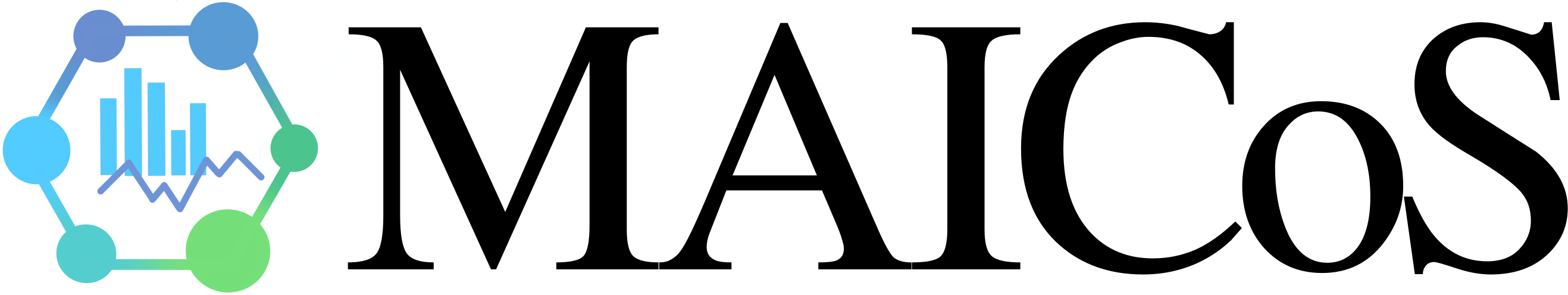Density modules¶
Density planar¶
Compute partial densities/temperature profiles in the Cartesian systems. Tutorial
To follow this tutorial, the data test files of MAICoS are needed. From a terminal, download MAICoS at a location of your choice:
cd mypath
git clone git@gitlab.com:maicos-devel/maicos.git
In a python environment, import MDAnalysis, MAICoS, PyPlot, and NumPy:
import MDAnalysis as mda
import maicos
import matplotlib.pyplot as plt
import numpy as np
Define the path to the airwater data folder of MAICoS:
datapath = 'mypath/maicos/tests/data/airwater/'
The system consists of a 2D slab with 352 water molecules in vacuum, where the two water/vacuum interfaces are normal to the axis \(z\):

Create a universe using MDAnalysis and define a group containing the oxygen and the hydrogen atoms of the water molecules:
u = mda.Universe(datapath+'conf.gro', datapath+'traj.trr')
grpH2O = u.select_atoms('type O or type H')
Let us call the density_planar module:
dplan = maicos.density_planar(grpH2O)
dplan.run()
Extract the coordinate and the density profile:
zcoor = dplan.results['z']
dens = dplan.results['dens_mean']
By default the binwidth is 0.1 nanometers, the units are kg/m3, and the axis is \(z\). Plot it using
fig = plt.figure(figsize = (12,6))
plt.plot(zcoor,dens,linewidth=2)
plt.xlabel("z coordinate [nanometer]")
plt.ylabel("density H2O [kg/m3]")
plt.show()

They are several options you can play with. To know the full
list of options, have a look at the Inputs section below.
For instance, you can increase the spacial resolution
by reducing the binwidth:
dplan = maicos.density_planar(grp_oxy, binwidth = 0.05)
Inputs :param output (str): Output filename :param outfreq (int): Default time after which output files are refreshed (1000 ps). :param dim (int): Dimension for binning (0=X, 1=Y, 2=Z) :param binwidth (float): binwidth (nanometer) :param mu (bool): Calculate the chemical potential (sets dens=’number’) :param muout (str): Prefix for output filename for chemical potential :param temperature (float): temperature (K) for chemical potential (Default: 300K) :param mass (float): Mass (u) for the chemical potential. By default taken from topology. :param zpos (float): position (nm) at which the chemical potential will be computed. By default average over box. :param dens (str): Density: mass, number, charge, temperature. (Default: mass) :param comgroup (str): Perform the binning relative to the center of mass of the selected group. :param center (bool): Perform the binning relative to the center of the (changing) box.
Outputs :param dim (int): Dimension for binning (0=X, 1=Y, 2=Z) :param binwidth (float): binwidth (nanometer) :param comgroup (str): Perform the binning relative to the center of mass of the selected group.With comgroup the center option is also used. :param center (bool): Perform the binning relative to the center of the (changing) box.
- returns (dict)
z: bins
dens_mean: calculated densities
dens_err: density error
mu: chemical potential
dmu: error of chemical potential
Density cylinder¶
Compute partial densities across a cylinder.
Inputs
- param output (str)
Output filename
- param outfreq (int)
Default time after which output files are refreshed (1000 ps).
- param dim (int)
Dimension for binning (0=X, 1=Y, 2=Z)
- param center (str)
Perform the binning relative to the center of this selection string of teh first AtomGroup. If None center of box is used.
- param radius (float)
Radius of the cylinder (nm). If None smallest box extension is taken.
- param binwidth (float)
binwidth (nanometer)
- param length (float)
Length of the cylinder (nm). If None length of box in the binning dimension is taken.
- param dens (str)
Density: mass, number, charge, temp
Outputs
- returns (dict)
z: bins
dens_mean: calculated densities
dens_err: density error
Tutorial
To follow this tutorial, the data test files of MAICoS are needed. From a terminal, download MAICoS at a location of your choice:
cd mypath
git clone git@gitlab.com:maicos-devel/maicos.git
In a python environment, import MDAnalysis, MAICoS, and PyPlot:
import MDAnalysis as mda
import maicos
import matplotlib.pyplot as plt
Define the path to the cntwater data folder of MAICoS:
datapath = 'mypath/maicos/tests/data/cntwater/'
The system consists of a carbon nanotube (CNT) with axis in the \(z\): direction, a radius of about 2 nm, a of length 2.2 nm, and filled with 810 water molecules.

Create a universe using MDAnalysis and define two groups, one containing the water molecules, one containing the carbon atoms:
u = mda.Universe(datapath + 'lammps.data', datapath + 'traj.xtc')
grpH2O = u.select_atoms('type 1 or type 2')
grpCNT = u.select_atoms('type 3')
Call the density_cylinder module for the two groups:
dcylH2O = maicos.density_cylinder(grpH2O, center='all', binwidth = 0.01)
dcylH2O.run()
dcylCNT = maicos.density_cylinder(grpCNT, center='all', binwidth = 0.01)
dcylCNT.run()
With the keyword center='all', the center of mass of all the atoms
of the group is used as the center of the density profile.
If not specified, the center of the box is used.
Finally, extract the coordinates and the density profiles:
rcoor = dcylH2O.results['r']
densH2O = dcylH2O.results['dens_mean']
densCNT = dcylCNT.results['dens_mean']
Plot it using PyPlot:
fig = plt.figure(figsize = (12,6))
plt.plot(rcoor,densH2O,linewidth=2)
plt.plot(rcoor,densCNT,linewidth=2)
plt.xlabel("r coordinate [nanometer]")
plt.ylabel("density [kg/m3]")
plt.show()